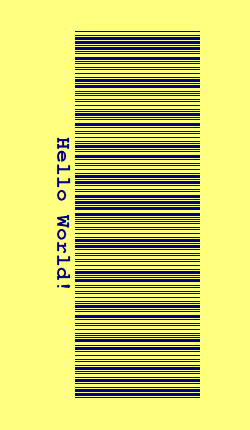Configuration activeducode pour Apache2 et PHP
L'utilisation d'ActiveBarcode pour afficher des codes-barres sur les sites Internet avec Apache et PHP est très simple. Une installation standard de Apache et PHP est généralement suffisante.
En plus de Apache et PHP vous avez besoin de l'objet de code à barres. Si vous avez installé ActiveBarcode, l'objet de code à barres est déjà installé. La licence Internet doit également être installée. Vous avez reçu des instructions à ce sujet lors de votre achat. La version d'essai ne nécessite pas de licence.
Pour utiliser la démo PHP, copiez le contenu du dossier c:\program files (x86)\activebarcode\php\ à un sous-folder du dossier inetpub. P. ex.: c:\inetpub\wwwroot\php\
Ouvrez maintenant l'URL http://localhost/php/.
Une page d'exemple s'ouvrira qui montre et explique comment créer des codes-barres dynamiquement.
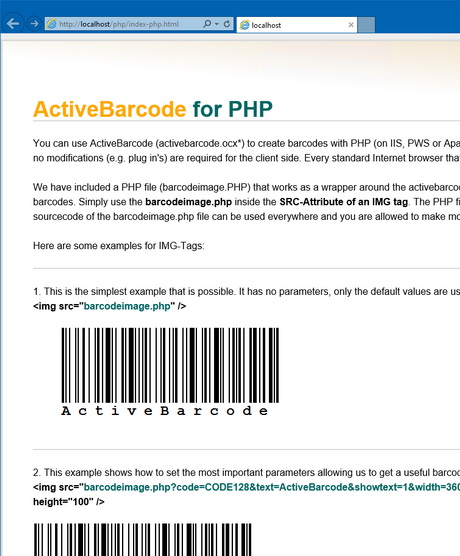
En plus de Apache et PHP vous avez besoin de l'objet de code à barres. Si vous avez installé ActiveBarcode, l'objet de code à barres est déjà installé. La licence Internet doit également être installée. Vous avez reçu des instructions à ce sujet lors de votre achat. La version d'essai ne nécessite pas de licence.
Pour utiliser la démo PHP, copiez le contenu du dossier c:\program files (x86)\activebarcode\php\ à un sous-folder du dossier inetpub. P. ex.: c:\inetpub\wwwroot\php\
Ouvrez maintenant l'URL http://localhost/php/.
Une page d'exemple s'ouvrira qui montre et explique comment créer des codes-barres dynamiquement.
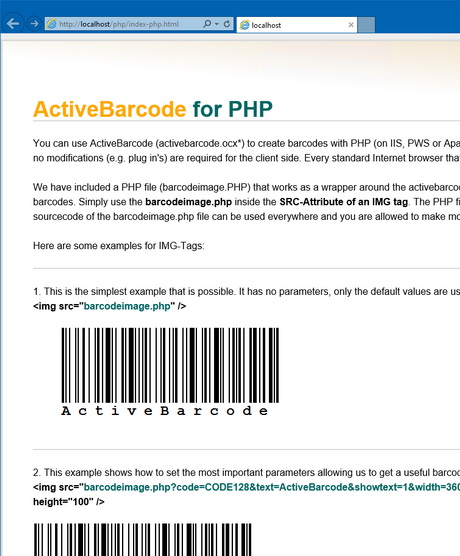
Comment utiliser l'objet de code à barres avec PHP
La façon la plus simple de créer des codes-barres dynamiquement est d'utiliser 'barcodeimage.php'. Il s'agit d'un emballage pour l'objet de code à barres de sorte que vous pouvez créer des codes à barres et les utiliser comme des images dans n'importe quelle page html en utilisant le tag HTML img.
'barcodeimage.php' se trouve en c:\program files (x86)\activebarcode\php et doit être copié dans un dossier qui est couvert par l'IIS. (E.g. \inetpub\wwwroot\php-activebarcode-demo\)
Dans vos pages html, vous utilisez 'barcodeimage.php'avec l'étiquette img:
Exemple avec paramètres pour créer le code-barres spécifique illustré ci-dessous:
'barcodeimage.php' se trouve en c:\program files (x86)\activebarcode\php et doit être copié dans un dossier qui est couvert par l'IIS. (E.g. \inetpub\wwwroot\php-activebarcode-demo\)
Dans vos pages html, vous utilisez 'barcodeimage.php'avec l'étiquette img:
<img src="barcodeimage.php">
Un code à barres avec des valeurs par défaut s'affiche :
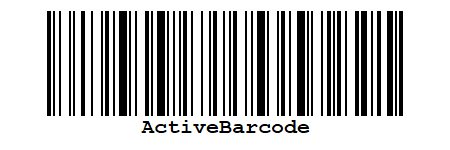
Exemple avec paramètres pour créer le code-barres spécifique illustré ci-dessous:
<img src="barcodeimage.php?code=CODE39EXTENDED& text=Hello%20World!&showtext=1&rotate=90& backcolor=002288&forecolor=12345&width=250& height=430&borderwidth=50&borderheight=25">